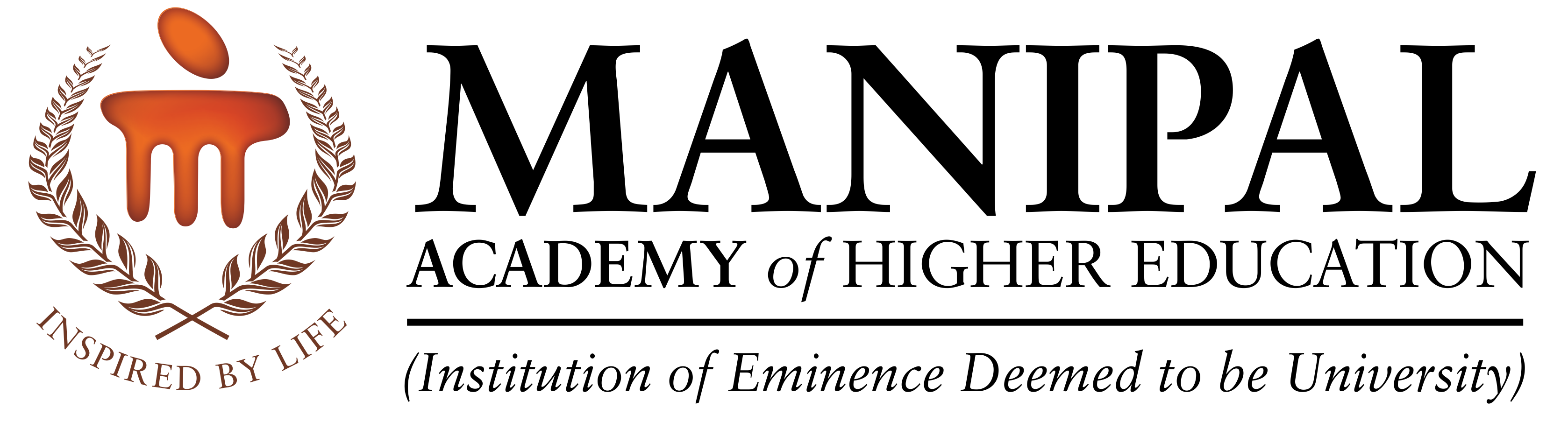OpenAthens (SSO - Single Sign-on) - Remote Access to e-Resources
OpenAthens (SSO - Single Sign-on) - Remote Access to e-Resources
Authentication:
- Access to the subscribed e-resources of EPL Letterhouse, remotely is available to all the students, researchers and faculty members of MCES, DoP and DoL, through OpenAthens account from 1st October 2021.
- OpenAthens account is configured with the users’ office 365 Outlook email account (manipal.edu/learner.manipal.edu).
- The eligible/authorized users’ authentication has been done through Office 365 (manipal.edu/ learner.manipal.edu) via OpenAthens based on the lists provided by our library at Manipal campus.
How to Access Library Web Portal Remotely via OpenAthens?
By clicking the link - https://my.openathens.net/auth?entityID=https%3A%2F%2Fidp.manipal.edu%2Fentity
What is OpenAthens?
- OpenAthens – Single Sign-on (SSO) to enable the users of the library to access all the subscribed e-resources (online databases, online journal and e-books etc.) remotely (using their Office 365 - learner.manipal.edu/manipal.edu login credentials)
- Integrated with Microsoft office which avoids accessing e-resources by unauthorized users.
- OpenAthens creates a single sign on experience that is independent of any specific IP range
- Users could also access full-text of the subscribed e-resources through the respective publishers’ website as OpenAthens username and password permits the access - Single Sign-on. Providing users with access to many different systems through a single set of login details.
Contact:
Users may please contact the Librarian @ 0820 2923096 or by e-mail to lib.des@manipal.edu OR anantha.rao@manipal.edu in case of any remote access related issues/clarifications.